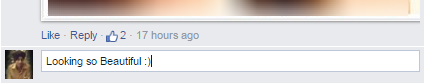How Responsive Design Helps to Grow Your Site?
Have you been outside lately? You know how you are seeing more people using tablets and smartphones? Well, it's not a trend as much as the norm any more. Walking around, we are plugged in to our mobile device. At some restaurants, the waiter or waitress takes our order. Mobile is ubiquitous. So why, why, why are there still so many businesses that have not yet adapted? I don't know, and the good news is that you have a way to take advantage of the new reality. As smartphones and tablets are ever more capable of performing tasks that used to be only capable on desktop, one thing is crystal clear: Internet surfing, connecting on social media, checking emails and online shopping is being taken over by mobile. Naturally, because mobile Internet usage is steadily increasing, you can see that it's extremely important that your website is mobile friendly. In the past, you had a website designed for desktop users and another site specifically developed for mobile users. But, now we need a website optimized for desktop, tablet and, mobile. Are you really gonna build multiple unique sites to accommodate the various screen sizes? There actually is a method to satisfy many types of users. It's called responsive web design. According to a report by Morgan Stanley, Mobile Devices will overtake Desktop usage this year. 2013 may have been hailed as "The Year of Responsive Design", but RWD is far from last year's news. Put simply, having responsive design means a website adjusts depending on which device they are being displayed on, ensuring that whether the content is viewed on a phone, tablet, or desktop computer, the website will remain user-friendly, which is ultimately the most important feature of any website or blog. So as though you really needed them, here are the Top 12 Reasons to convert to Responsive Web Design.
#1. Recommended By Google Since Google is the primary search engine to impress with your website, it is smart to follow what Google loves. Google not only recommends Responsive Web Design (RWD) as the best way to target mobile and tablet users, and also favors mobile-optimized sites when presenting results for searches made on a mobile device. This is especially true when mobile users search for local services. It's important to note more searches are originated on mobile devices. Of course there is still debate whether a separate mobile website or a single, responsive site is the best route to take. From an SEO perspective, a single site is the better option (More on this later). Separate mobile websites have their own URL and different code, whereas responsive sites use one URL and one set of pages and files, making it simpler for Google more efficient for Google to crawl, index, and organize content and avoids issues of duplicate content. With 67 percent search market share, when Google speaks, search marketing professionals listen. Google now states that responsive web design is the industry best practice. When you think about it, it's also easier and less confusing for users to share, interact with, and link to than content on a stripped down mobile site. For instance, a mobile user who shares content from a mobile site with a friend on the Facebook app who then accesses that content using a desktop, which results in that user viewing a stripped down mobile site on their desktop. This creates a less than optimal user-experience, and because of the large emphasis Google is now placing on user-experience as a ranking factor, this is essential to take into account with regards to SEO.
#2. One Website, Multiple Devices Providing a great user-experience across multiple devices and screen sizes is the most appealing and most critical aspects of responsive web design for today's uber mobile world. Take the following example. I search for a birthday gift on my smartphone during a break at work. I then continue researching this product on the same site on my MAC when I get home. Because the site is responsive, won't be frustrated with the extra steps to locate the desktop version of the site, and find the product all over again. #3. Easier to Manage Having a separate desktop and mobile site requires having separate Google Adwords campaigns, SEO campaigns and separate Google Analytics reports. Managing one site is of course, far easier than managing two sites. There can be an argument made for multiple sites though, such as having a mobile-specific Adwards and SEO strategy, such as optimizing for keywords that are more likely to be searched when someone is on their smartphone. #4. Positive User Experience Is Key If a user lands on your mobile website and is frustrated or doesn't see what they are looking for, according to Google's Think Insights on Mobile, there's a 61% chance they will leave and go to a different website. Data shows a positive experience with your responsive website a user is 67% more likely to buy a product or use a service. #5. Blogging and Social Activities Bring Mobile Visitors If you're like most smart Inbound Marketers and incorporate blogging and social media in your strategy, you have most likely been seeing increased mobile traffic. A recent study by ComScore cites that 55% of social media consumption happens on a mobile device. SHOCKER! #6. Responsive Design is Preferred for SEO Typically, Responsive Websites perform better and are easier to maintain. One thing not mentioned above is that a challenge of having a separate mobile site is that you will need to build the authority of this site from scratch, and who wants to go to that extra trouble? #7. Responsive Helps Combat a High Bounce Rate Even if your regular website is sitting pretty in search results, if it looks and performs like crap on my tablet or smartphone, bounce rate will be a big problem. Non responsive websites will suffer from a high bounce rate if the content is too stripped down, or just plain clunky and too challenging to work with compared to the content offered on the main/desktop site. Google will naturally interpret this high bounce rate as a sign that a website irrelevant, which will lead to your drop in rankings, which is why we don't see mobile versions of sites ranked high. RWD means that there is no more compromising on the content you choose to display! #8. A Speedy Responsive Website is Key The content per page on a mobile or tablet device should load in under 1 - 2 seconds according to the Google PageSpeed Developers standards. I'm not sure how possible that is when loading a desktop website on a mobile device. I haven't timed it, and I can tell you that I don't wait long before I close the window. #9. Responsive Adapts to Future Devices As alluded to earlier, the benefit of responsive design is that the size of the template is designed based on screen size not device. Obviously, regardless of what size screen someone is viewing your website it will display properly for that screen size. Unless, there will be a worldwide movement to standardize on one screen size, responsive design is here to stay. Having a mobile website is no longer just a nice feature or after thought. Fully functional websites for all screen sizes are mission critical for the growth of your business. What's the ROI? check out is this "Full Value of Mobile" calculator by Google. Input your different business and marketing variables to learn how your metrics can be increased with proper responsive mobile design. #10. Responsive Design allows you to keep track of who visits your site The great thing about online assets is that you can see who visits them, which allows you to increasingly improve your targeting. It should go without saying that with multiple versions of your site, it is more challenging to track analytics. This is the same logic against multiple business listings on various directories like Yelp, Manta, Merchant Circle, Kudzu, etc. because traffic is diluted between the various versions of your site. As a user, it can be extremely frustrating when searching for a site and then needing to find the most current and accurate site listed on the SERPs. Just sayin. #11. Responsive Design saves you money. Have you ever heard the saying: You get what you pay for? There is a reason that saying still lives today and applies to Responsive design. Sure, a complicated, well crafted, responsive design could be expensive to develop or implement (Unless you select one of the 1000 options available for WordPress websites), but once published, you can maintain it quite easily. This is much more economical to maintain one site rather than multiple sites, wouldn't you agree? #12. Responsive Design has Pay-Per-Click benefits. Google AdWords has now converted the web to "enhanced campaigns". What this means for you is the targeting of various devices is the treated the same. The benefit for you is that a website using Responsive Design makes it a whole lot easier to manage your PPC. Businesses have much more flexibility and control in how they reach consumers which are, you guessed it, using more mobile devices. "Google's enhanced campaigns represent the biggest single change in the past 10 years to the basic structure of AdWords campaigns," says Larry Kim, founder and CTO of WordStream. Source: Tips and Tricks HQ Image Courtesy: Lautundklar.de, Bondgrp, Smart Insights Thank you for patronizing Design Blaster. I am sure your visit to us must be quite satisfying and in line with your expectations from us. Just in case, it's not as you expected from us or if you are facing any problem, kindly forward your feedback's directly to us by leave a Comment below or using our Contact form. And, get assured response from my side. Your feedback's and suggestions are extremely valuable to us. This Post is written by GeoKasur. There is no any source so Copying or using this post for your own site is not allowed. If anyone do so get ready for facing DMCA. Please, if you like this post then share on your social networking sites. Assuring you of our best service always.